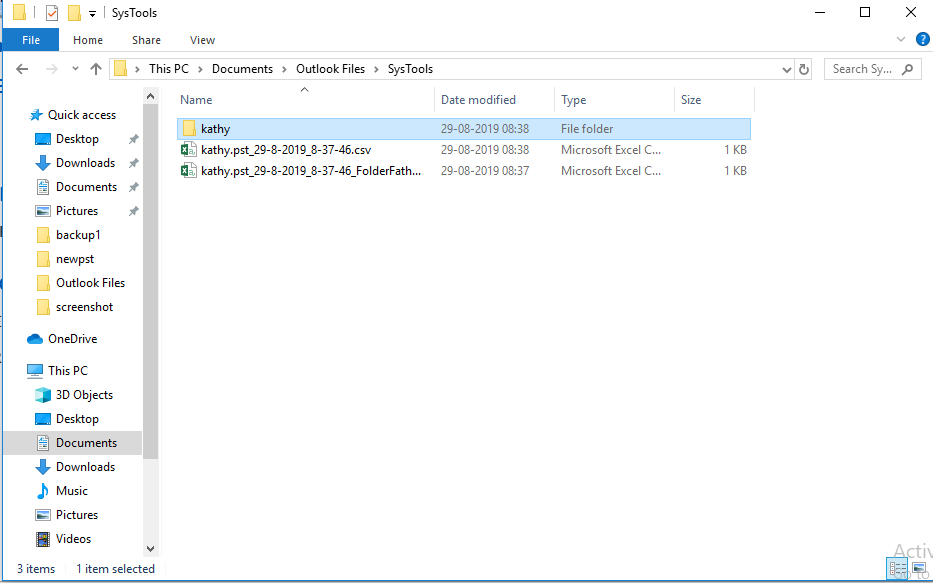Step by Step Guide to Run the Application
Step 1
Download Outlook to Notes software & install it in your machine. After launching, the tool checks for prerequisite & display the following screen. Make sure that all the option should be checked Green (in colour).
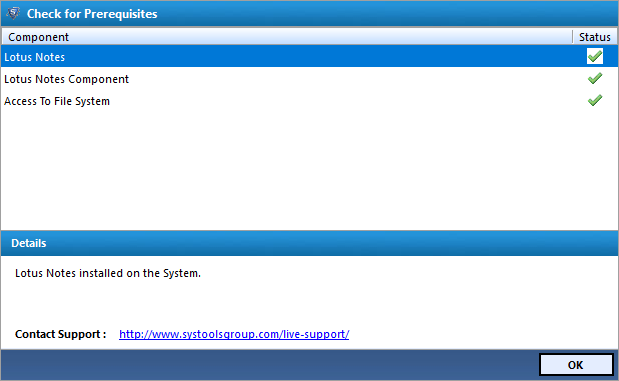
Step 2
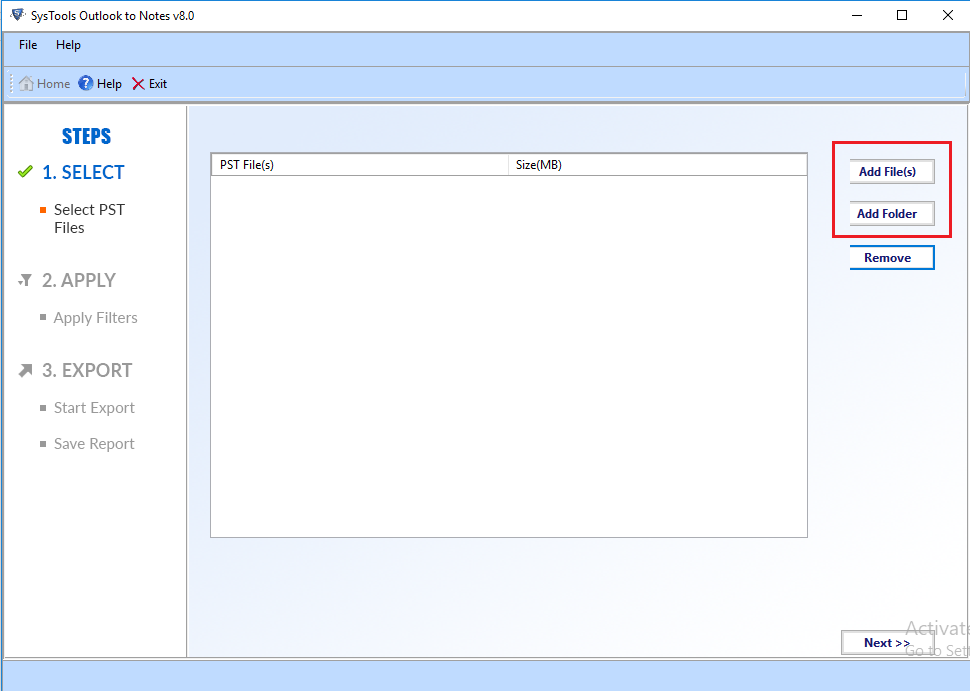
Step 3
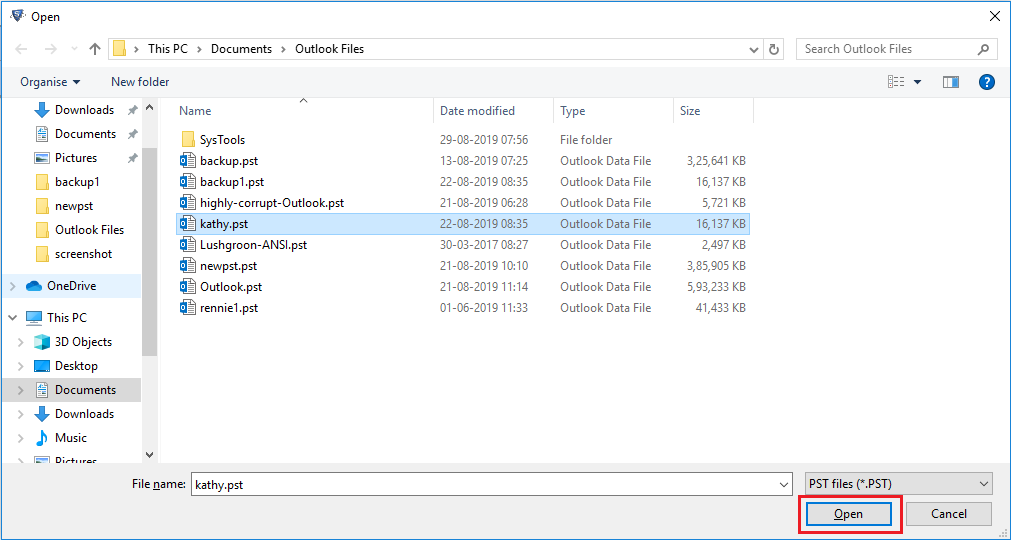
Step 4
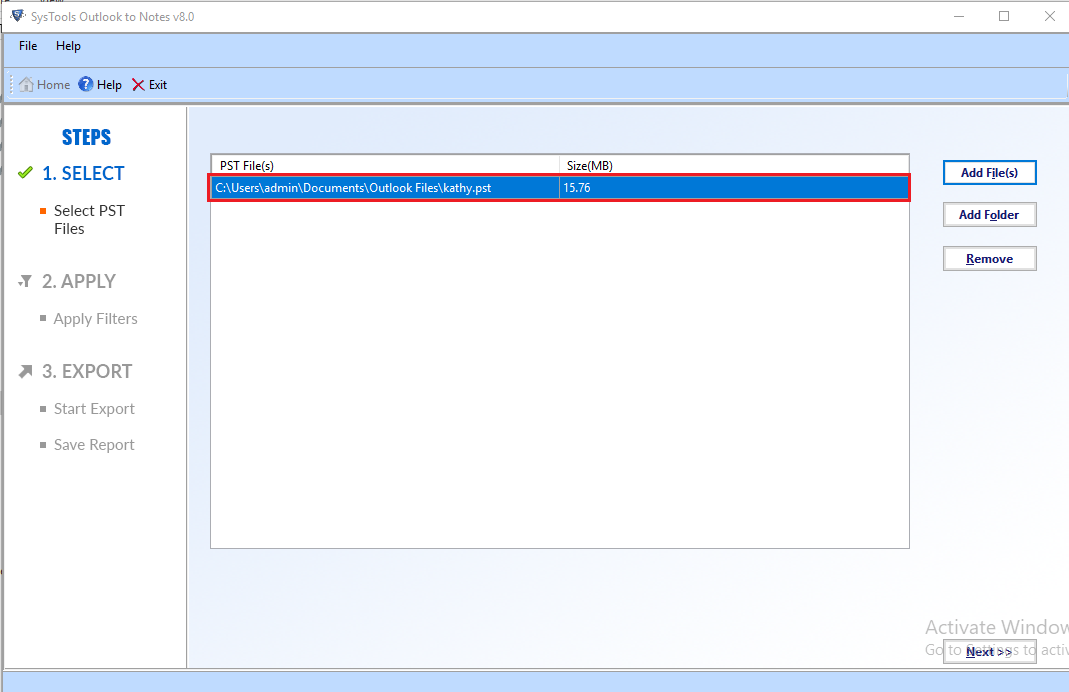
Step 5
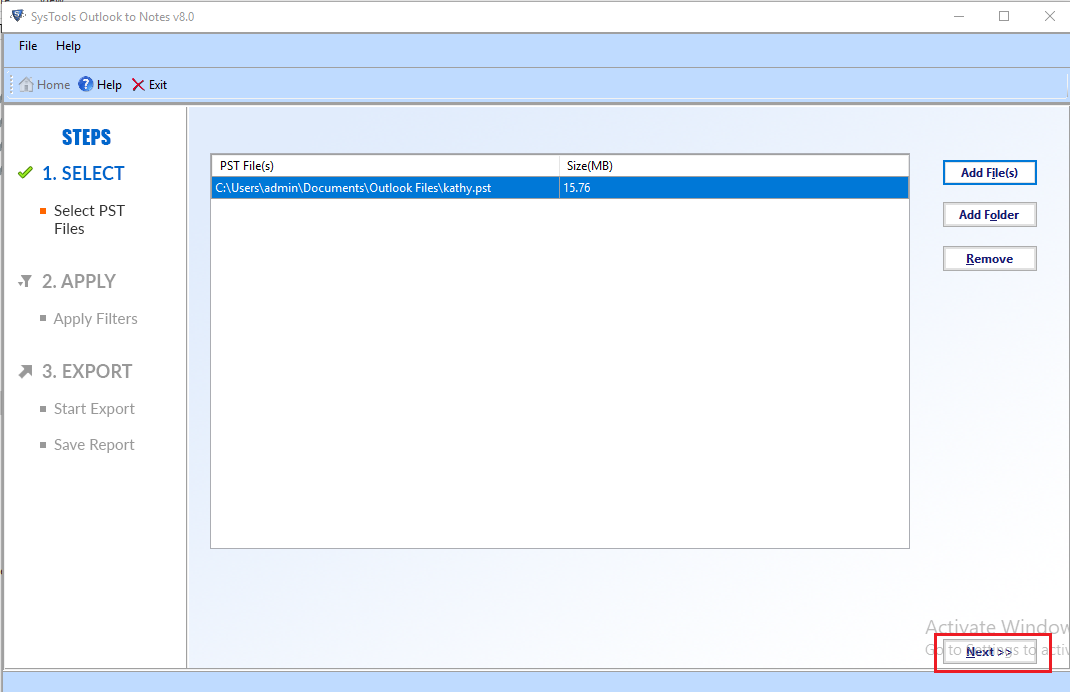
Step 6
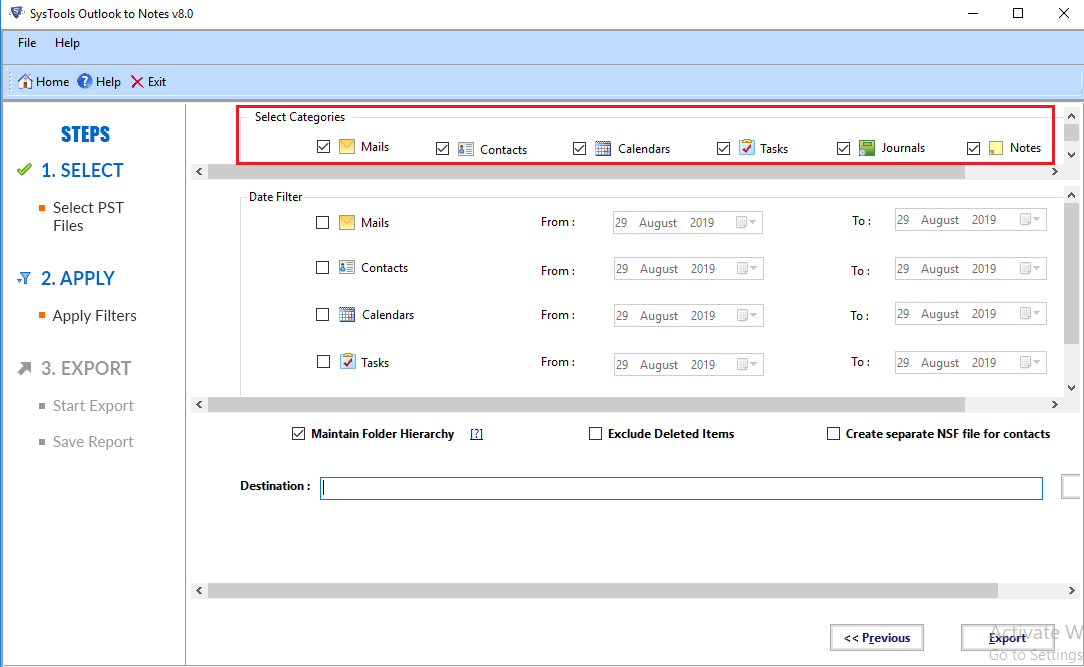
Step 7
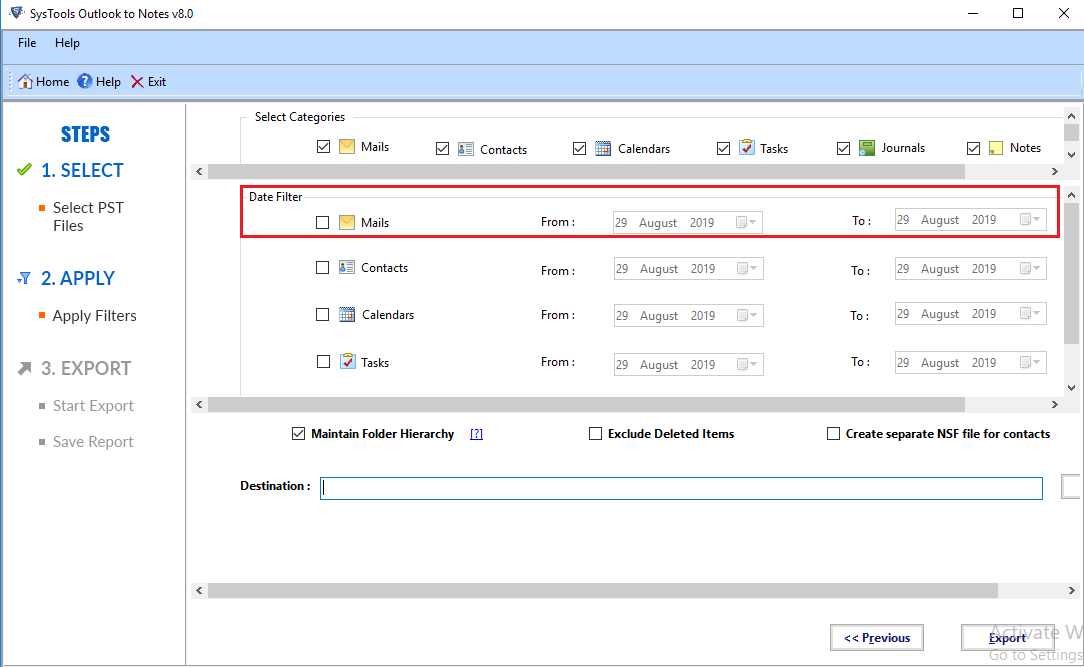
Step 8
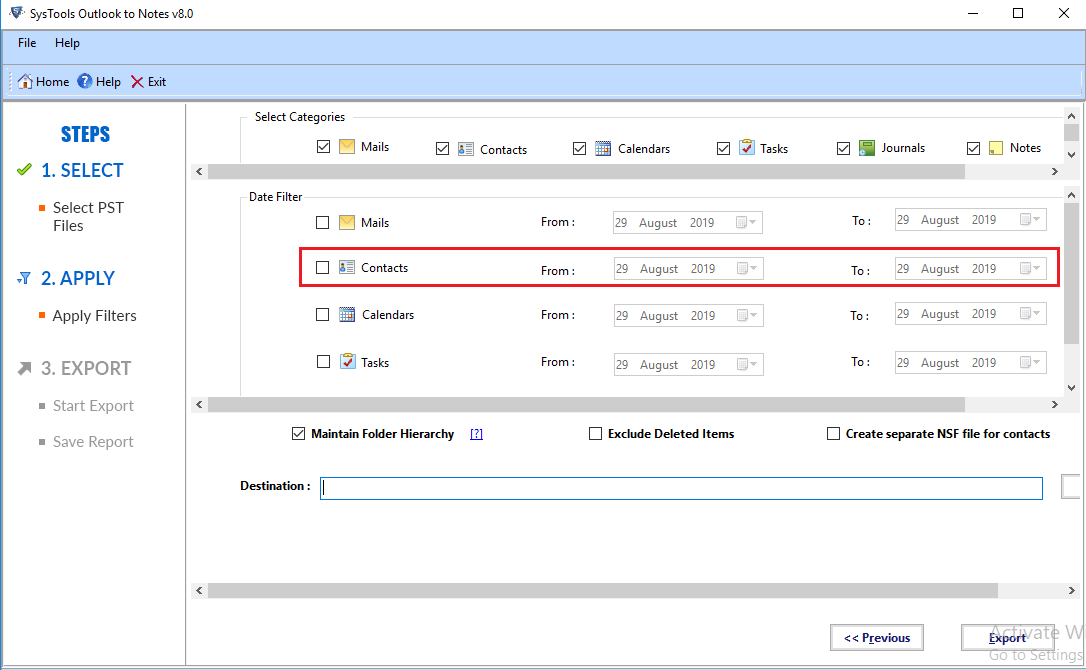
Step 9
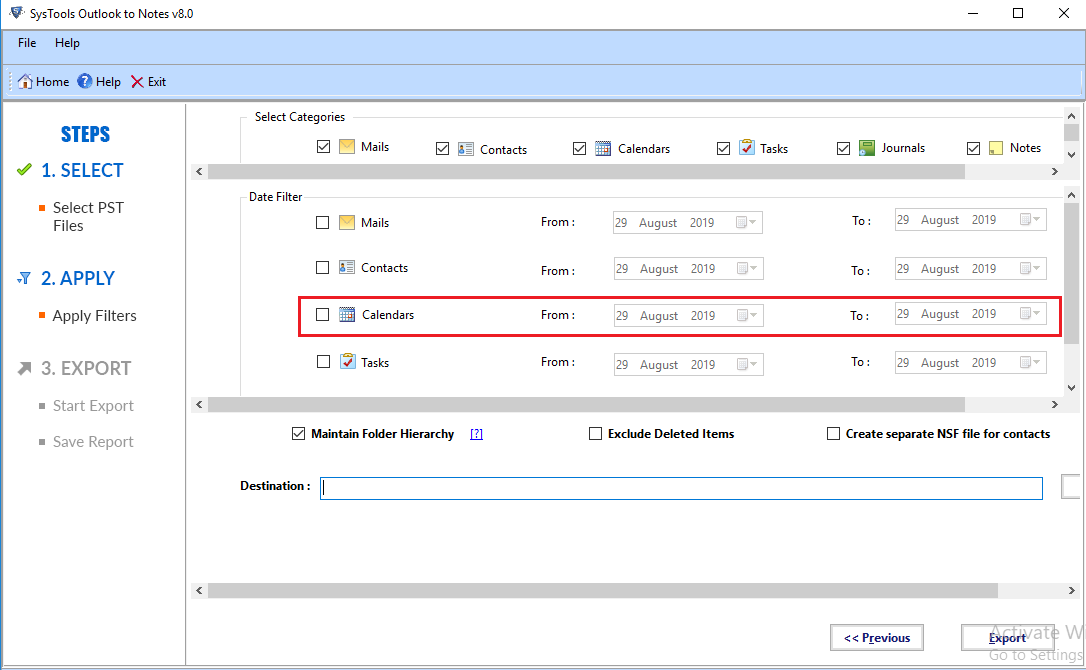
Step 10
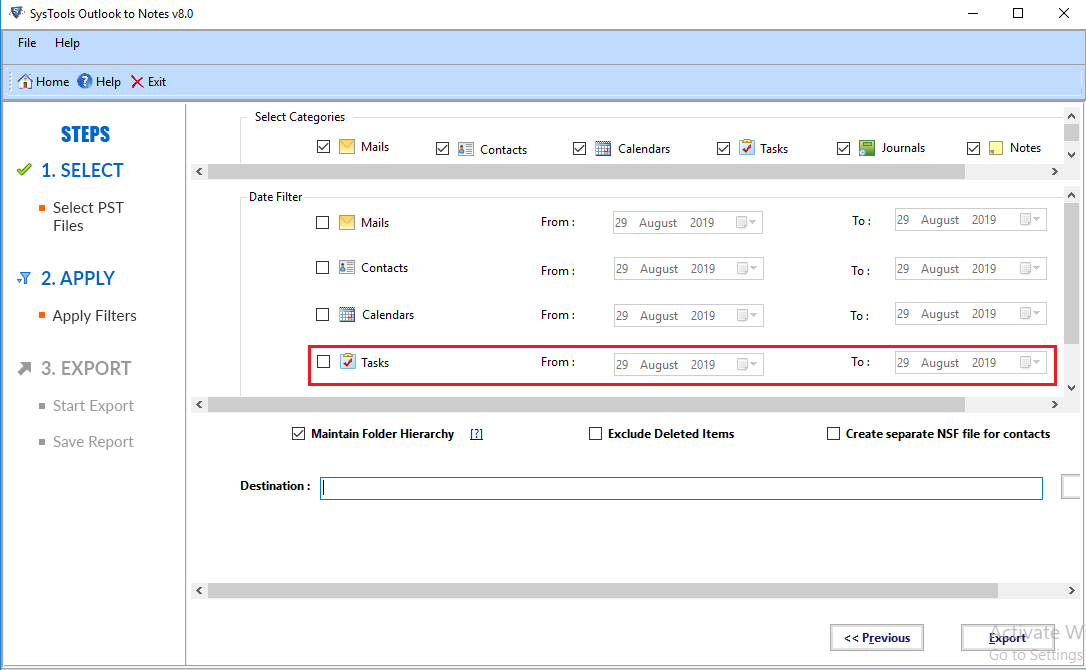
Step 11
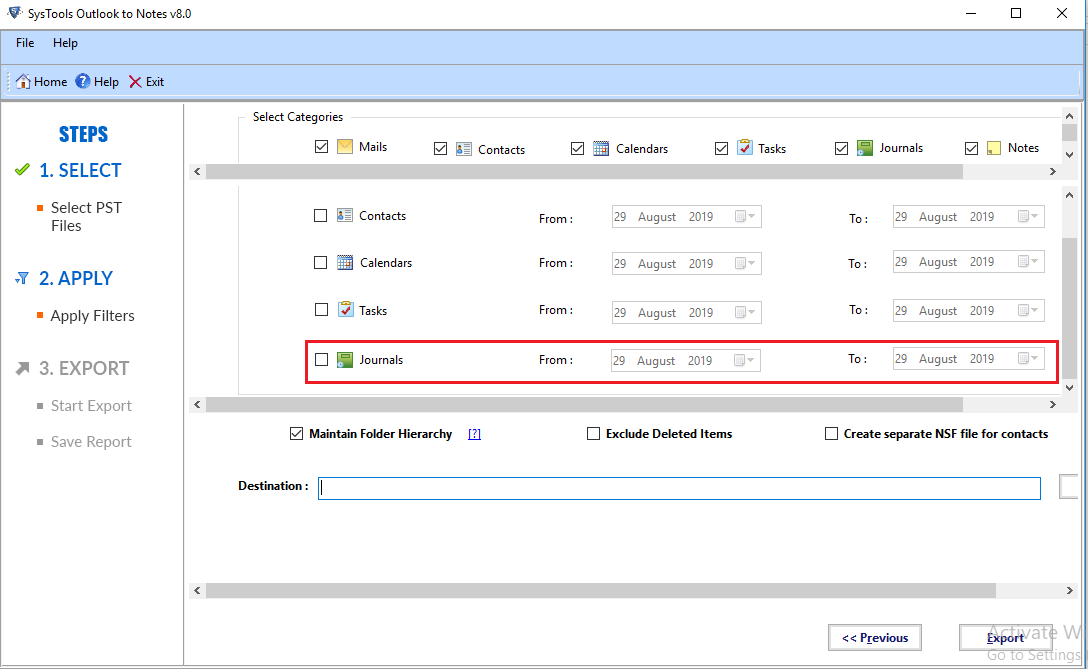
Step 12
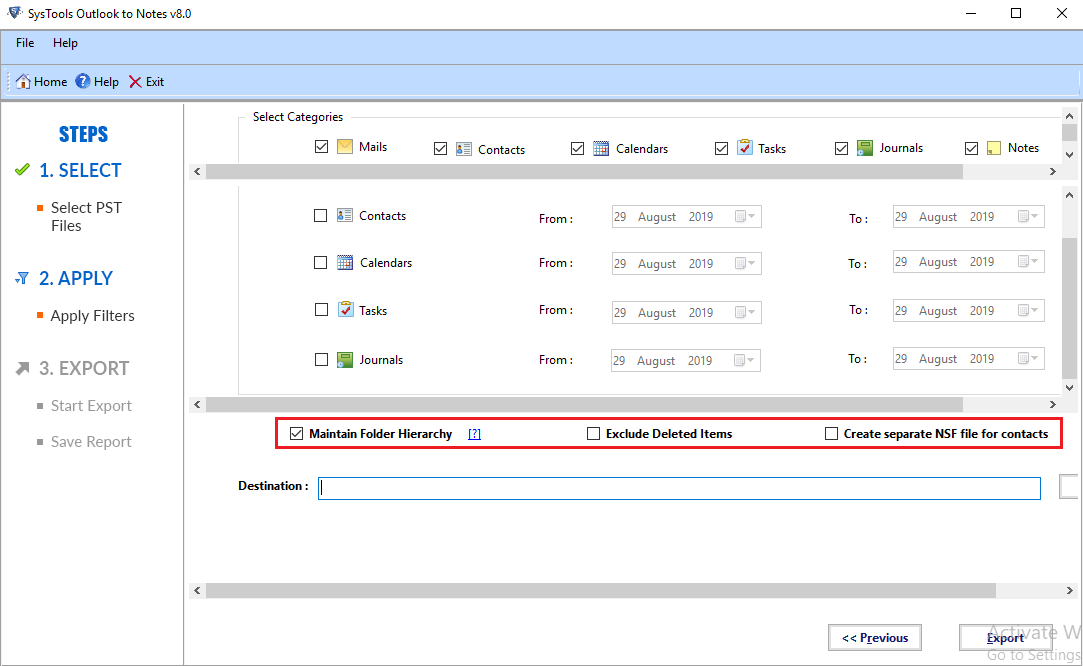
Step 13
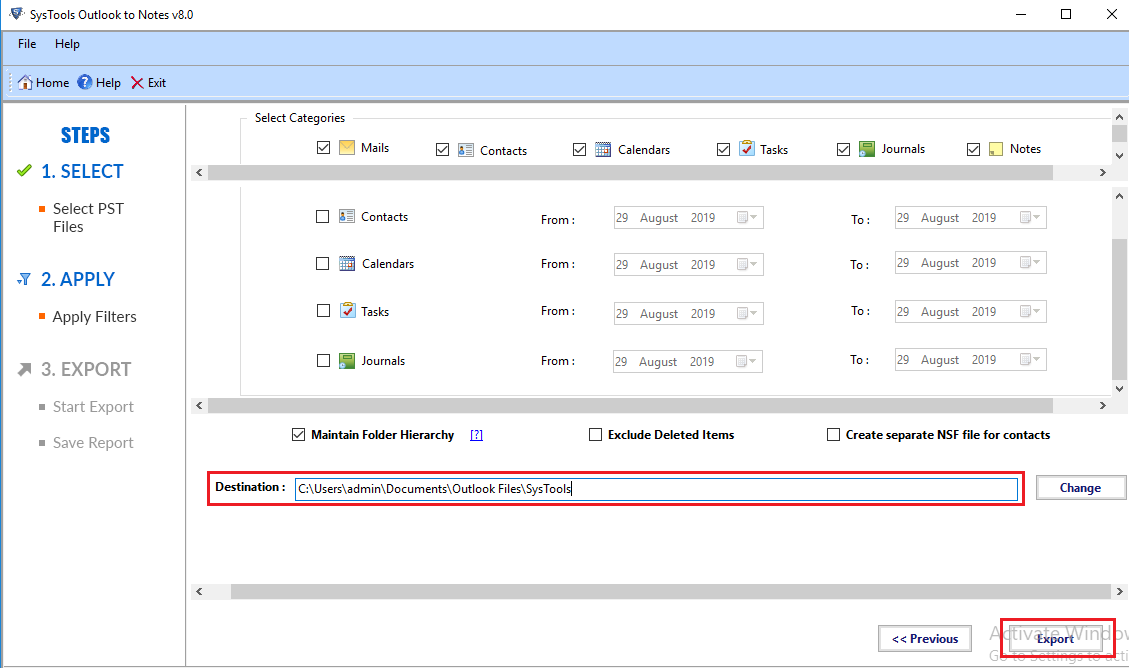
Step 14
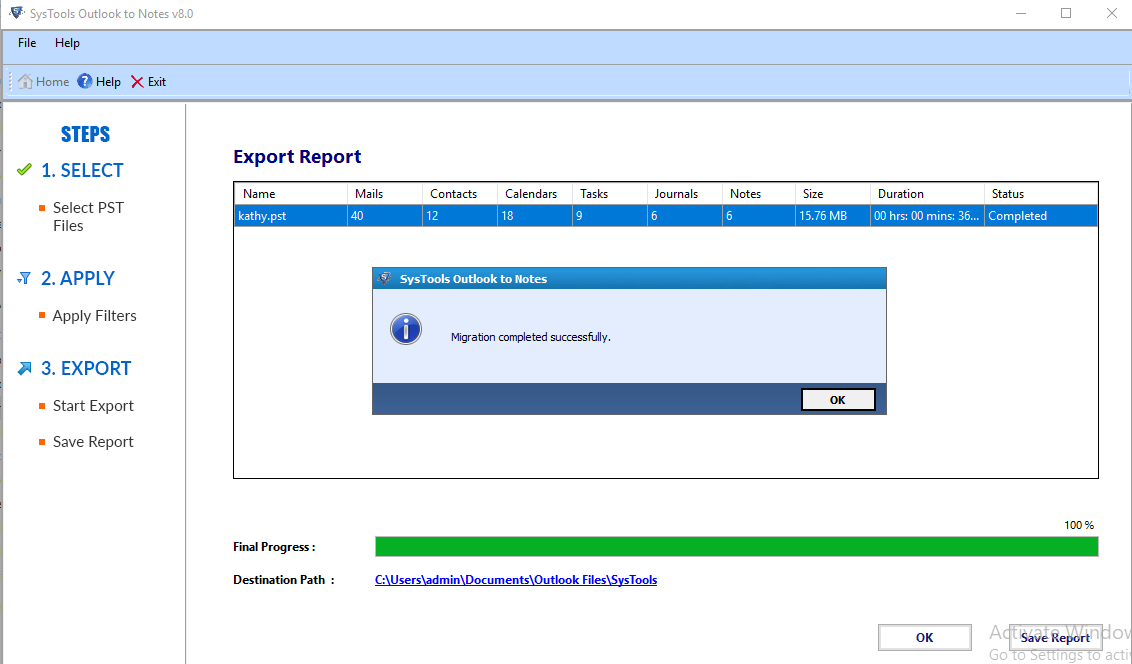
Step 15